In the world of PC upgrades, few things offer a more noticeable performance boost than switching from a traditional hard disk drive (HDD) to a Solid State Drive (SSD). But with so many options on the market, choosing the right one can be a challenge, especially when you’re on a budget. Two of the most popular contenders in the entry-level SATA SSD space are the WD Blue SA510 vs Crucial BX500.
Both drives are designed to be a cost-effective way to breathe new life into an aging desktop or laptop. They promise faster boot times, quicker application launches, and an overall more responsive computing experience.1 So, how do they stack up against each other? This article will dive deep into a feature-by-feature comparison to help you determine which of these budget-friendly SSDs is the better choice for your needs.
Feature-by-Feature Comparison Table
| Feature | WD Blue SA510 | Crucial BX500 |
| Interface | SATA III (6 Gb/s) | SATA III (6 Gb/s) |
| Form Factor | 2.5-inch / M.2 2280 | 2.5-inch |
| Controller | SanDisk/WD custom controller | Silicon Motion SM2258XT |
| NAND Type | 112-layer 3D NAND | Micron 3D NAND |
| Max. Seq. Read Speed | Up to 560 MB/s | Up to 540 MB/s |
| Max. Seq. Write Speed | Up to 520 MB/s | Up to 500 MB/s |
| Endurance (1TB model) | 400 TBW | 360 TBW |
| Warranty | 5 years | 3 years |
| Included Software | WD SSD Dashboard, Acronis True Image for WD | Acronis True Image for Crucial |
Quick Benchmark Highlights
| Benchmark Test (1GB) | WD Blue SA510 (1TB) | Crucial BX500 (1TB) |
| Sequential Read (Max) | ~560 MB/s | ~540 MB/s |
| Sequential Write (Max) | ~520 MB/s | ~500 MB/s |
| Random Read (IOPS) | ~90,000 IOPS | ~84,000 IOPS |
| Random Write (IOPS) | ~82,000 IOPS | ~79,000 IOPS |
| Endurance (TBW) | 400 TBW | 360 TBW |
| Warranty | 5 years | 3 years |
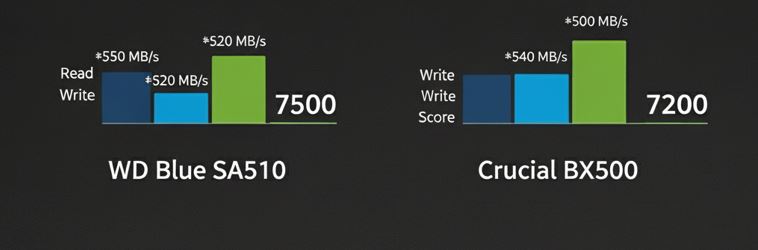
Key Takeaways
- Sequential Speeds: Both drives perform very similarly in sequential read/write tests, which reflect large file transfers. The WD Blue SA510 has a slight edge on paper, but in real-world use, the difference is negligible.
- DRAM-less Design: Both are DRAM-less drives, which means they use a portion of the system’s RAM for caching. This can sometimes lead to performance dips during sustained, heavy workloads (e.g., copying very large files).
- Endurance: The WD Blue SA510 offers a higher endurance rating (TBW – Total Bytes Written) and a longer warranty, indicating a potentially longer lifespan and greater confidence from the manufacturer.
Pros & Cons
WD Blue SA510
- Pros:
- Slightly higher sequential speeds.
- Higher endurance rating (TBW) for better longevity.
- Longer 5-year warranty provides greater peace of mind.
- Available in both 2.5-inch and M.2 form factors, offering more versatility.2
- Includes useful software like the WD SSD Dashboard and Acronis True Image for data migration.3
- Cons:
- Generally priced slightly higher than the Crucial BX500.
- Still a DRAM-less design, which can affect performance in specific heavy-write scenarios.4
Crucial BX500
- Pros:
- Extremely affordable, often one of the cheapest SSDs on the market.
- Offers a massive performance upgrade over any traditional HDD.
- Simple, no-frills design that gets the job done.
- Includes Acronis True Image for easy data cloning.5
- Cons:
- Lower endurance rating and a shorter 3-year warranty.
- Slightly slower sequential speeds than the WD Blue SA510.
- Only available in the 2.5-inch form factor.
Buying Recommendations
- Choose the WD Blue SA510 if…
- You want a drive that offers slightly better performance and a longer lifespan.
- You value a longer warranty and manufacturer support.
- You need an M.2 form factor option for your system.
- You are willing to pay a small premium for added features and durability.
- Choose the Crucial BX500 if…
- Your primary concern is budget and you’re looking for the absolute cheapest SSD upgrade.
- You are upgrading a basic laptop or desktop for everyday tasks like web browsing, email, and word processing.
- You don’t perform heavy, sustained write operations and don’t require top-tier endurance.
Final Verdict
Both the WD Blue SA510 and the Crucial BX500 are excellent value-oriented drives that will provide a significant speed boost over an old HDD. However, in this head-to-head matchup, the WD Blue SA510 emerges as the more compelling option for most users. Its longer warranty and higher endurance rating offer a better long-term investment for a minimal price difference. While the Crucial BX500 is a fantastic choice for those on the tightest budget, the extra peace of mind provided by the WD Blue SA510’s durability and warranty makes it the ultimate winner in this budget SSD showdown.
FAQ
- Q1: What does “DRAM-less” mean?
- A: A DRAM-less SSD does not have a dedicated DRAM cache to map data.6 Instead, it uses a small portion of the system’s RAM, which can be slower during heavy, sustained data transfers.
- Q2: Is the performance difference between these two drives noticeable?
- A: For everyday use (booting, opening apps, light gaming), the performance difference is minimal and likely not noticeable to the average user. The benchmarks show a slight edge for the WD drive, but it’s not a night-and-day difference.
- Q3: Can I use these SSDs for gaming?
- A: Yes, both SSDs are perfectly capable of handling game installations. They will drastically improve game load times compared to an HDD, but a higher-end NVMe drive would offer even faster load times for competitive gaming.
- Q4: What is TBW, and why is it important?
- A: TBW stands for “Total Bytes Written.”7 It’s a measure of a drive’s endurance or how much data can be written to it over its lifespan before performance may degrade. A higher TBW rating generally means the drive is more durable and will last longer.
- Q5: What’s the biggest advantage of these drives over an HDD?
- A: The biggest advantage is speed. Both drives offer sequential read/write speeds that are multiple times faster than a traditional HDD, leading to a dramatic improvement in boot times and overall system responsiveness.
- Q6: What’s the difference between a SATA SSD and an NVMe SSD?
- A: SATA and NVMe are different interfaces. SATA is older and slower, with a maximum theoretical speed of around 600 MB/s. NVMe is a newer, faster interface that uses the PCIe bus and can reach speeds of several thousand MB/s, but it’s more expensive.
Short Conclusion
Both the WD Blue SA510 and the Crucial BX500 are a testament to how accessible and effective SSD technology has become. They offer a simple, powerful, and affordable upgrade path for anyone looking to revitalize an older computer. While the WD Blue SA510 pulls ahead with a slightly better warranty and endurance rating, you can’t go wrong with either of these drives for a standard system upgrade.
If you have any questions about “WD Blue SA510 vs Crucial BX500: The Ultimate Budget SSD Showdown” Then feel free and let us know through your comments.



