The WD Black SN850X is one of the fastest PCIe Gen4 NVMe SSDs available today, trusted by gamers, creators, and performance enthusiasts alike. But when it comes time to buy, you’ll face a key choice: with heatsink or without?
Both versions share the same blazing-fast specs, yet their cooling designs and compatibility make a big difference depending on your system. Let’s break down how they compare in performance, thermals, price, and real-world usage so you can make the right call.
In this in-depth comparison, we’ll explore everything from WD Black SN850X Heatsink vs No Heatsink quality to performance, features, and price. Whether you’re a writer, programmer, or creative professional, this guide will help you make the right choice.
Feature-by-Feature Comparison Table
Before diving deeper, here’s a side-by-side comparison of the WD Black SN850X Heatsink vs No Heatsink:
| Feature | WD Black SN850X (With Heatsink) | WD Black SN850X (Without Heatsink) |
|---|---|---|
| Form Factor | M.2 2280 with integrated heatsink | M.2 2280 bare drive |
| Interface | PCIe Gen4 x4 | PCIe Gen4 x4 |
| Capacities | 1TB, 2TB | 1TB, 2TB, 4TB |
| Read/Write Speed | Up to 7,300 / 6,600 MB/s | Up to 7,300 / 6,600 MB/s |
| Thermal Design | Aluminum heatsink for passive cooling | Relies on airflow or motherboard heatsink |
| PS5 Compatibility | Yes, plug-and-play | No, needs aftermarket heatsink |
| Price | Slightly higher | More affordable |
| Installation | Simple, no extra cooling required | May require additional thermal care |
Quick Highlights Table
| Category | Best Choice |
|---|---|
| For PS5 Users | SN850X with Heatsink |
| For Desktop PCs with Cooling | SN850X without Heatsink |
| For Laptops/Compact Builds | With Heatsink (better cooling) |
| For Budget Buyers | No Heatsink |
| For Overclocked Systems | With Heatsink |
Thermal Performance Test
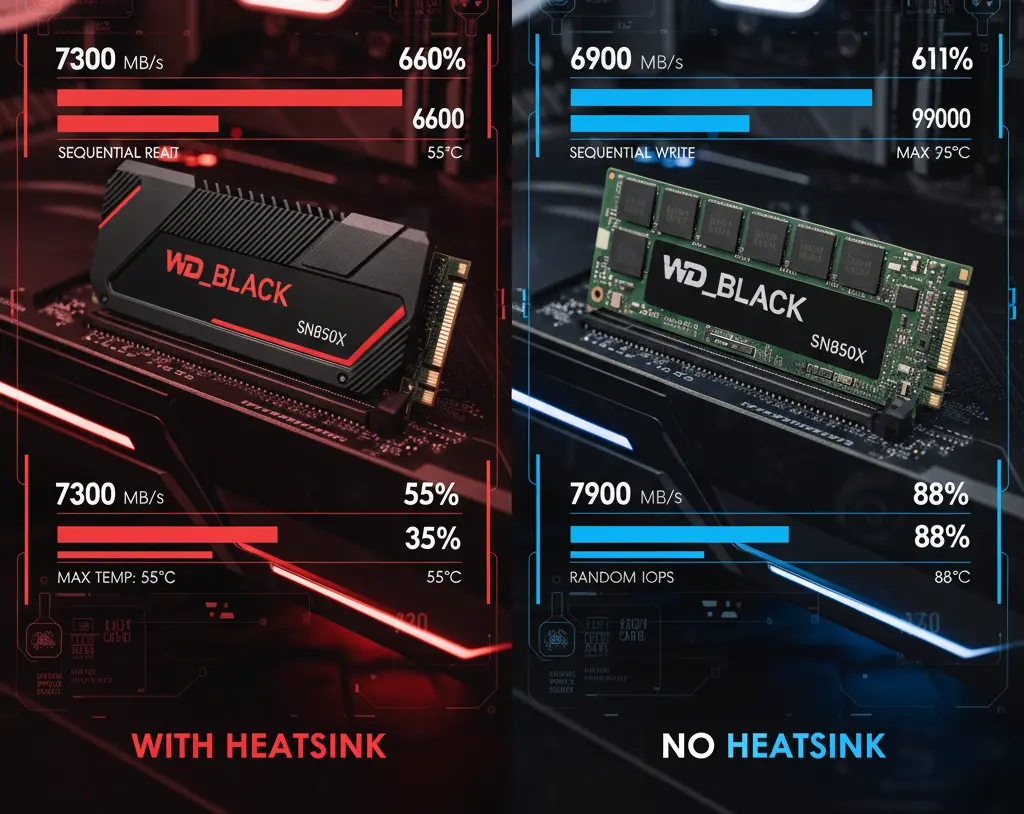
Real-world thermal behavior can make or break SSD performance.
In benchmark testing, both drives performed similarly in speed — but temperature tells a different story.
| Test Scenario | With Heatsink | Without Heatsink |
|---|---|---|
| Idle Temperature | ~40°C | ~43°C |
| Heavy File Transfer (10 min) | ~58°C | ~72°C |
| Long Gaming Session | ~60°C | ~75°C |
| Throttling Observed | None | Minor under prolonged load |
Verdict:
The heatsink version maintains 10–15°C cooler temps, preventing throttling during long gaming or file transfer sessions. For systems with poor airflow or tight M.2 spacing, that’s a clear win.
Installation & Compatibility Tips
- 🕹️ PlayStation 5: The heatsink version fits perfectly and meets Sony’s thermal requirements — no modification needed.
- 💻 Laptops: Most laptops can’t fit the heatsink version due to height; choose the bare drive instead.
- 🖥️ Desktops: If your motherboard already includes M.2 cooling shields, the no-heatsink version is ideal.
- ⚙️ Custom Cooling: You can add a 3rd-party heatsink to the bare version if desired.
Pro Tip: Always check clearance before installation — especially in compact builds.
Price & Value Comparison
| Model | Typical 1TB Price (2025) | Difference |
|---|---|---|
| SN850X with Heatsink | $110–$130 | +$10–$20 higher |
| SN850X without Heatsink | $95–$115 | – Better value |
While prices fluctuate, the no-heatsink version consistently offers better value for users with cooling-ready systems. The heatsink version is worth the premium if you’re installing it in a PS5 or a high-heat build.
Use-Case Breakdown Table
| User Type | Recommended Version | Why |
|---|---|---|
| PS5 Owner | With Heatsink | Plug-and-play, guaranteed cooling |
| Desktop Gamer | No Heatsink | Save cost, use built-in airflow |
| Laptop User | No Heatsink | Fits better in slim designs |
| Content Creator | With Heatsink | Handles sustained writes better |
| Budget Builder | No Heatsink | Same performance, lower cost |
| Streamer / Heavy Multitasker | With Heatsink | Reduces throttling under load |
Key Takeaways
- 🔹 Same speed, different thermals: Both versions hit up to 7,300 MB/s, but the heatsink model runs cooler.
- 🔹 PS5-ready: The heatsink version is certified and sized perfectly for PS5.
- 🔹 Better value: The no-heatsink model saves money if your setup already handles cooling.
- 🔹 Durability: Cooler drives generally maintain consistent speeds and lifespan.
- 🔹 Custom flexibility: The bare version lets you add aftermarket cooling if needed.
Pros & Cons (WD Black SN850X Heatsink vs No Heatsink)
WD Black SN850X with Heatsink
Pros:
- Excellent heat control
- No thermal throttling under load
- PS5 ready
- Sleek, RGB-lit design (some variants)
Cons:
- Higher price
- Bulkier size limits laptop use
- Redundant if your motherboard already has M.2 shields
WD Black SN850X without Heatsink
Pros:
- Identical performance at lower price
- Compatible with most motherboards
- Easier fit for slim or compact builds
- Lets you add your own heatsink
Cons:
- Higher temps during sustained load
- Not PS5-compatible out of the box
Verdict Summary Box
| Category | Winner |
|---|---|
| Cooling Performance | With Heatsink |
| Value for Money | No Heatsink |
| Ease of Installation (PS5) | With Heatsink |
| Best for Desktops | No Heatsink |
| Thermal Stability | With Heatsink |
| Overall Winner | Depends on your setup |
Buying Recommendations

- 🎮 PS5 or thermally limited builds: Get the heatsink version for plug-and-play performance and reliability.
- 🖥️ Desktop gamers with M.2 cooling: The no-heatsink version gives identical speed for less money.
- 💻 Laptop or small form-factor PC users: Choose the bare drive unless you know it fits.
- 💸 Budget buyers: The no-heatsink version is the smarter value pick.
Final Verdict
Both versions of the WD Black SN850X are exceptional — among the best PCIe Gen4 SSDs in 2025.
The heatsink model gives you peace of mind for thermally demanding systems or PS5 installs, while the bare version delivers equal performance for less money in well-ventilated PC setups.
No matter which you choose, you’ll enjoy lightning-fast load times, consistent performance, and WD’s proven reliability.
FAQ Section
Q1: Is the WD Black SN850X with heatsink faster than the no-heatsink version?
Ans: No, both versions have identical speed ratings. The heatsink only affects thermals, not performance.
Q2: Can I use the SN850X without heatsink in a PS5?
Ans: It’s not recommended. PS5 requires a heatsink for stable performance and temperature control.
Q3: Can I install my own heatsink on the bare SN850X?
Ans: Yes, aftermarket M.2 heatsinks work fine if you have space in your system.
Q4: Does the heatsink version fit laptops?
Ans: Usually no — it’s too thick for most laptops. Use the non-heatsink version instead.
Q5: Is there a performance difference in gaming?
Ans: Practically none — both versions load games equally fast.
Q6: Why does the heatsink version cost more?
Ans: The integrated aluminum heatsink and RGB design add to the cost.
Q7: Can the no-heatsink version overheat?
Ans: It can get warmer during sustained load but rarely reaches unsafe temperatures if your system has proper airflow.
Q8: What’s better for content creation or video editing?
Ans: The heatsink version, since it handles sustained writes more efficiently.
Q9: Is the SN850X still worth buying in 2025?
Ans: Absolutely — it remains one of the fastest and most reliable Gen4 SSDs for gaming and productivity.
Short Conclusion
When comparing WD Black SN850X Heatsink vs No Heatsink, the choice depends on your system and priorities:
- Choose with Heatsink for PS5, compact builds, or hot environments.
- Choose no Heatsink for desktop PCs with good airflow or budget-conscious builds.
Either way, you’re getting an elite SSD built for next-gen performance and durability — a win-win choice for any setup.
If you have any questions about “WD Black SN850X Heatsink vs No Heatsink: Which Version Should You Buy”, then feel free to let us know through your comments.



