The ASUS Prime H310M-E R2.0 Compatible CPU is a budget-friendly micro-ATX motherboard supporting Intel’s 8th and 9th Gen processors. With the right CPU, it can handle everything from office work to gaming and content creation. But not every CPU is an ideal match. This guide explores official CPU support, benchmark comparisons, limitations, and the best options for your build.
CPU Compatibility – What Works
This board supports:
- Intel 8th Gen (Coffee Lake) and 9th Gen (Coffee Lake Refresh) processors.
- Processor families: Celeron, Pentium Gold, Core i3, i5, i7, and i9.
- Memory: up to 32GB DDR4, limited to 2666 MHz (varies with CPU).
CPUs Officially Supported
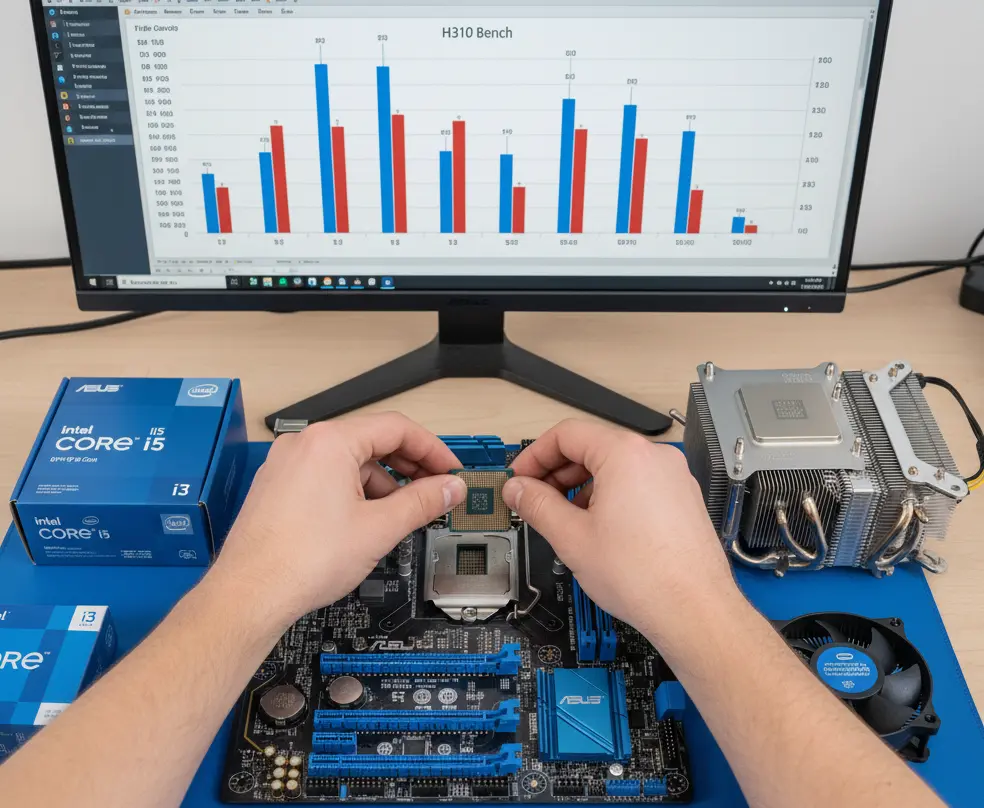
According to ASUS’s CPU support list, here are examples of compatible processors:
- Celeron Series → G4900, G4920, G4930, G4950.
- Pentium Gold Series → G5400, G5420, G5500, G5600.
- Core i3 Series → i3-8100, i3-8300, i3-9100, i3-9300, i3-9350KF.
- Core i5 Series → i5-8400, i5-8500, i5-8600, i5-9400, i5-9500, i5-9600 (including F/T variants).
- Core i7 / i9 Series → i7-9700, i7-9700K, i9-9900, i9-9900K, i9-9900KF.
✅ This wide support range makes the board versatile, but not every CPU is equally practical due to power and thermal constraints.
Feature-by-Feature Comparison Table
| Feature | Prime H310M-E R2.0 Specification |
| Chipset | Intel H310 |
| Socket | LGA 1151 (300 Series Only) |
| CPU Generations | 8th Gen (Coffee Lake) & 9th Gen (Coffee Lake Refresh) |
| Max RAM | 32GB DDR4 (Up to 2666MHz) |
| Expansion | 1 x PCIe 3.0 x16, 2 x PCIe 2.0 x1 |
| Storage | 1 x M.2 (SATA & PCIe 2.0 x2 mode), 4 x SATA 6Gb/s |
| USB | 4 x USB 3.1 Gen 1, 6 x USB 2.0 |
Things to Watch Out For / Limitations

Before choosing a CPU, keep these limitations in mind:
- BIOS Updates Required
Some 9th Gen CPUs need the latest BIOS version. Without updating, the system may not boot. - No Overclocking
The H310 chipset does not support CPU multiplier overclocking. Even if you install a “K” CPU, it will run at stock speeds. - VRM & Cooling Limitations
This is a budget motherboard with basic VRMs. High-TDP CPUs like i7-9700K or i9-9900K may throttle or overheat if cooling is not sufficient. - Memory Speed Restrictions
With i5/i7/i9 processors, max supported RAM speed is 2666 MHz. With Pentium or Celeron, RAM is capped at 2400/2133 MHz. - Power Supply Considerations
Using higher-end CPUs requires a decent power supply (at least 450–550W depending on GPU and components).
Quick Benchmark Highlights
Here’s a snapshot of how different CPUs perform in productivity and gaming.
| CPU | Cores / Threads | Cinebench R20 Multi | Gaming (1080p, RTX 2060 Avg FPS) | Power (TDP) |
|---|---|---|---|---|
| Pentium Gold G5420 | 2C / 4T | ~950 | ~45 FPS (low settings) | 54W |
| Core i3-9100 | 4C / 4T | ~1650 | ~70 FPS | 65W |
| Core i5-9400 | 6C / 6T | ~2600 | ~95 FPS | 65W |
| Core i5-9500 | 6C / 6T | ~2750 | ~100 FPS | 65W |
| Core i7-9700 | 8C / 8T | ~3700 | ~115 FPS | 65W |
Top 5 Compatible CPU Picks
| CPU | Gen / Cores / Threads | Best For | Why Choose It |
|---|---|---|---|
| Intel Core i5-9400 | 9th Gen / 6C6T | Mid-range gaming & productivity | Balanced, affordable, and efficient. |
| Intel Core i5-9500 | 9th Gen / 6C6T | Balanced builds | Slightly faster than i5-9400 for nearly the same price. |
| Intel Core i7-9700 | 9th Gen / 8C8T | Content creation, heavy workloads | Excellent performance if paired with good cooling. |
| Intel Core i3-9100 | 9th Gen / 4C4T | Budget builds | Great entry-level CPU for light gaming & office tasks. |
| Pentium Gold G5420 | 8th Gen / 2C4T | Basic use | Cheap and efficient for browsing and office apps. |
Buying Recommendations
- Office / basic home PC → Pentium G5420 / Core i3-9100.
- Gaming (budget to mid-range) → Core i5-9400 / i5-9500.
- Productivity / editing / streaming → Core i7-9700.
- Extreme performance (not recommended here) → Core i9-9900, but VRM limits may cause throttling.
FAQ Section
Q1: Does the Prime H310M-E R2.0 support 10th Gen Intel CPUs?
No, it only supports 8th and 9th Gen processors.
Q2: Can I install an Intel i9?
Yes, but while technically compatible, VRM limits make i9 CPUs less ideal for this board.
Q3: Do I need to update the BIOS for 9th Gen CPUs?
Yes, most 9th Gen processors require the latest BIOS update.
Q4: What’s the max RAM speed?
Up to 2666 MHz with Core i5/i7/i9, and up to 2400/2133 MHz with Pentium/Celeron.
Q5: Is overclocking supported?
No. The H310 chipset doesn’t support CPU multiplier overclocking.
Q6: Which CPU is best for gaming?
The Core i5-9400 / 9500 gives the best balance of price and gaming performance.
Final Verdict
The ASUS Prime H310M-E R2.0 is an excellent entry-level board with wide CPU compatibility. While it technically supports everything from Celeron to Core i9, the most practical options are the Core i5-9400/9500 for gaming and the Core i7-9700 for productivity.
For budget users, the Pentium Gold G5420 or Core i3-9100 still delivers reliable everyday performance.
If you have any questions about “ASUS Prime H310M-E R2.0 Compatible CPU – For Best Build,” then feel free and let us know through your comments.



