In the world of gaming mice, Logitech consistently delivers top-tier peripherals. Logitech G305 vs G402, and those two popular choices for different types of gamers are the G305 Lightspeed and the G402 Hyperion Fury. While both aim to enhance your gaming experience, they approach it from fundamentally different philosophies: wireless convenience meets wired, raw speed. Which one will give you the edge in your favorite titles? Let’s break down this intriguing matchup.
Wireless Agility vs. Wired Velocity
The Logitech G305 Lightspeed made waves by bringing Logitech’s reliable Lightspeed wireless technology and HERO sensor to a much more affordable price point. It’s a minimalist, ambidextrous, and highly portable gaming mouse, emphasizing freedom from cables.
The Logitech G402 Hyperion Fury, on the other hand, is a wired powerhouse known for its Fusion Engine, specifically engineered for incredibly high-speed tracking. It’s built for rapid, aggressive movements, particularly favored by FPS enthusiasts.
This comparison isn’t just about wired vs. wireless; it’s about prioritizing agility and portability versus sheer, unadulterated wired speed.
Feature-by-Feature Comparison Table

| Feature | Logitech G305 Lightspeed | Logitech G402 Hyperion Fury |
| Connectivity | Lightspeed Wireless (USB Receiver) | Wired (USB) |
| Sensor | HERO Optical (12K) | Delta Zero + Fusion Engine Optical |
| Max DPI | 12,000 DPI | 4,000 DPI |
| Max IPS | 400 IPS | 500+ IPS (with Fusion Engine) |
| Buttons | 6 Programmable Buttons | 8 Programmable Buttons |
| Weight | ~99g (with AA battery) | ~108g (fixed) |
| Adjustable Weights | No | No |
| Battery Life | 250 hours (AA battery) | N/A (Wired) |
| Ergonomics | Ambidextrous, compact, symmetrical | Right-handed, sculpted, ergonomic for palm/claw |
| Cable | N/A (Wireless) | Standard rubber |
| RGB Lighting | No | Single-zone (Logitech G logo) |
| Price Point | Mid-range (Excellent value for wireless) | Mid-range (Often slightly cheaper) |
Quick Benchmark Highlights Table
| Benchmark Aspect | Logitech G305 Lightspeed | Logitech G402 Hyperion Fury |
| Connectivity Lag | Imperceptible (Lightspeed wireless is near-wired level) | None (Wired) |
| Maximum Tracking Speed | Excellent (400 IPS) | Exceptional (500+ IPS, ideal for rapid flick shots) |
| Sensor Precision | Outstanding (1:1 tracking, no smoothing) | Very Good (Solid for its generation) |
| DPI Versatility | High (Up to 12,000 DPI) | Limited (Max 4,000 DPI) |
| Polling Rate | 1000 Hz (1ms) | 1000 Hz (1ms) |
| Battery Life | 250 Hours on a single AA battery | N/A (always powered by cable) |
Key Takeaways
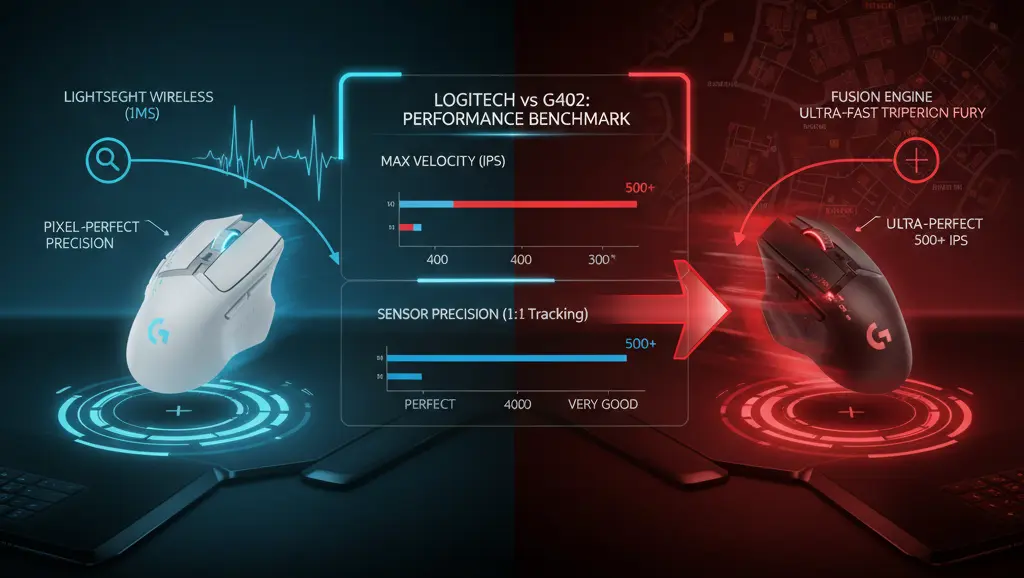
- Wireless vs. Wired: The G305 offers freedom from cables with excellent wireless performance, while the G402 provides a traditional wired experience focused on raw speed.
- Sensor Focus: The G305’s HERO sensor prioritizes power efficiency and excellent precision up to 12,000 DPI. The G402’s Fusion Engine focuses on ultra-high tracking speed.
- Ergonomics: The G305 has a more compact, symmetrical, ambidextrous design. The G402 features a larger, sculpted right-handed shape.
- Features: The G402 has slightly more programmable buttons, while the G305 offers wireless convenience and extended battery life.
Pros & Cons of Logitech G305 vs G402
Logitech G305 Lightspeed
- Pros:
- Excellent Lightspeed wireless performance with virtually no lag.
- Fantastic battery life (250 hours on one AA battery).
- Accurate and power-efficient HERO sensor.
- Lightweight and portable, great for travel.
- Ambidextrous, symmetrical design.
- Great value for a wireless gaming mouse.
- Cons:
- Requires AA battery (adds weight, needs replacement).
- Fewer programmable buttons than some competitors.
- Compact size might not suit all hand sizes/grip styles.
- No RGB lighting (if that’s important to you).
- Max tracking speed lower than G402.
Logitech G402 Hyperion Fury
- Pros:
- Incredibly high tracking speed (500+ IPS), perfect for fast FPS players.
- Solid, ergonomic right-handed design for various grips.
- 8 programmable buttons.
- Reliable wired connection with no battery concerns.
- More affordable price point.
- Cons:
- Wired connection means cable drag and less freedom.
- Lower max DPI (4,000) compared to newer sensors.
- Older sensor technology.
- No adjustable weights.
- No wireless option.
Buying Recommendations
- Choose the Logitech G305 Lightspeed if:
- You prioritize wireless freedom and a clutter-free desk.
- You need a portable gaming mouse for travel or different setups.
- You value excellent battery life and a reliable, precise sensor.
- You prefer a lighter, more compact, or symmetrical mouse shape.
- You play a variety of games and appreciate strong all-around performance.
- Choose the Logitech G402 Hyperion Fury if:
- You are a dedicated FPS gamer who needs the absolute highest tracking speed for rapid flick shots.
- You prefer a wired connection and want to avoid any battery management.
- You appreciate its sculpted right-handed ergonomic shape and slightly more programmable buttons.
- You are on a tighter budget but still demand high performance.
Final Verdict
The Logitech G305 Lightspeed edges out as the more versatile and modern choice for the majority of gamers due to its incredible wireless performance, excellent HERO sensor, and impressive battery life at an accessible price. It delivers a fantastic all-around experience.
However, the Logitech G402 Hyperion Fury remains a formidable option for its specific niche: the wired, high-speed FPS purist who will fully utilize its exceptional tracking velocity and prefers its distinct ergonomic design. If cutting the cord isn’t a priority and raw, wired speed is your game, the G402 is still a strong contender.
FAQ Section
Q1: Does the G305’s wireless connection have noticeable lag compared to the G402’s wired connection?
A1: Logitech’s Lightspeed wireless technology is incredibly advanced and provides a near-wired, imperceptible lag experience (1ms polling rate), making the difference negligible for virtually all gamers.
Q2: Which mouse is better for competitive FPS gaming?
A2: While both are excellent, the G402 offers slightly higher maximum tracking speed, which some extreme low-DPI FPS players might prefer. However, the G305’s precision and wireless freedom are also highly beneficial for competitive play. It often comes down to personal preference for wired vs. wireless and mouse shape.
Q3: Is the G305 ambidextrous?
A3: Yes, the G305 features a symmetrical design, making it comfortable for both right and left-handed users, although its side buttons are on the left.
Q4: Can I use rechargeable AA batteries with the G305?
A4: Absolutely! Using a rechargeable AA battery is a great way to save money and reduce waste with the G305. A lightweight AAA battery with a foil adapter can also reduce the overall weight further.
Q5: Why does the G402 have a lower max DPI than the G305?
A5: The G402 is an older model (released before Logitech’s HERO sensor generation) where max DPI wasn’t as high. Its Fusion Engine prioritized extreme tracking speed, a different metric, over ultra-high DPI. For most gamers, 4000 DPI is still more than enough.
Q6: Which mouse is more durable?
A6: Both mice are built with Logitech’s reputation for quality in mind. The G305 might have fewer points of failure due to the lack of a cable. The G402’s wired nature means the cable can eventually fray if not managed well, but the mouse itself is very robust.
Conclusion
Whether you crave the untethered agility of the Logitech G305 Lightspeed or the raw, wired velocity of the Logitech G402 Hyperion Fury, both mice stand as testament to Logitech’s commitment to gaming excellence. Your choice ultimately hinges on your personal priorities: do you value the freedom and modern precision of wireless, or the no-compromise, ultra-fast tracking of a wired classic? Either way, you’re getting a formidable tool for your gaming arsenal.
If you have any questions about this post “Logitech G305 vs G402: Wireless Freedom or Wired Speed?” please let us know by your valuable comment.



