Choosing the right All-In-One (AIO) liquid cooler for your PC build often boils down to balancing performance, features, and budget. The 240mm segment is dominated by titans, and Corsair’s Hydro series is a constant fixture.
This guide dives deep into a head-to-head comparison of two of their most popular 240mm models, Corsair H100x vs H100i: the Corsair H100x (often the more budget/motherboard-controlled option) and a modern iteration of the Corsair H100i (typically the iCUE-enabled, feature-rich version).
While both deliver solid cooling, the key difference lies in the control scheme, fan type, and the degree of lighting customization, which ultimately dictates which cooler offers the best value for your specific build and preferences.
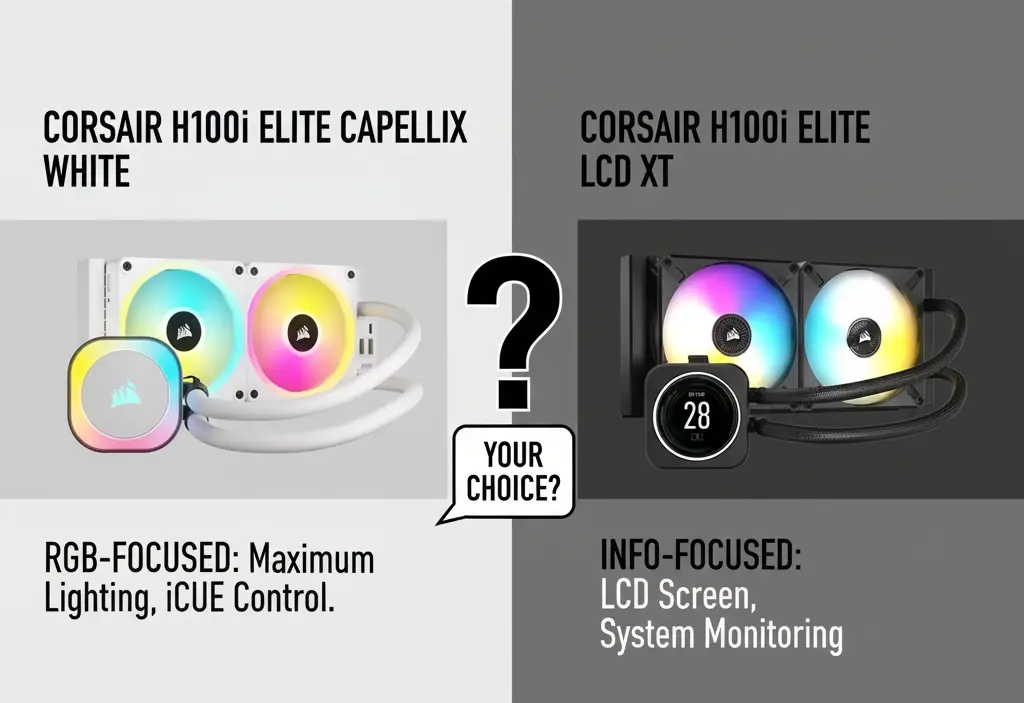
Feature-by-Feature Comparison Table
When comparing the H100x and the H100i, it’s crucial to look beyond the 240mm radiator size. The modern H100i line (like the RGB ELITE or ELITE CAPELLIX) is a step-up in features and control, while the H100x is engineered for streamlined performance and value.
| Feature | Corsair H100x (e.g., RGB ELITE) | Corsair H100i (e.g., RGB ELITE / CAPELLIX) |
| Primary Focus | Performance & Value (Motherboard Control) | Premium Features & iCUE Ecosystem Control |
| RGB Lighting | Basic RGB (Motherboard ARGB Header Control) | Advanced RGB (Pump Head & Fans), iCUE Control |
| Control Software | Motherboard BIOS/Software (limited control) | Corsair iCUE (Full fan, pump, and lighting control) |
| Controller Included | None (Plugs into motherboard headers) | Controller Included (e.g., Commander CORE / XT) |
| Fans Included | Typically SP Series (Static Pressure) | Typically AF ELITE or ML Series (High-Performance/Mag-Lev) |
| Tubing | Standard Rubber | Braided Sleeving (often higher quality look) |
| Cooling Performance | Very Good | Excellent (Due to higher-end fans/pump) |
| Acoustics | Good (Motherboard-controlled profiles) | Excellent (iCUE allows precise, quiet profiles) |
| Price Point | Lower/Budget-Friendly | Higher/Premium |
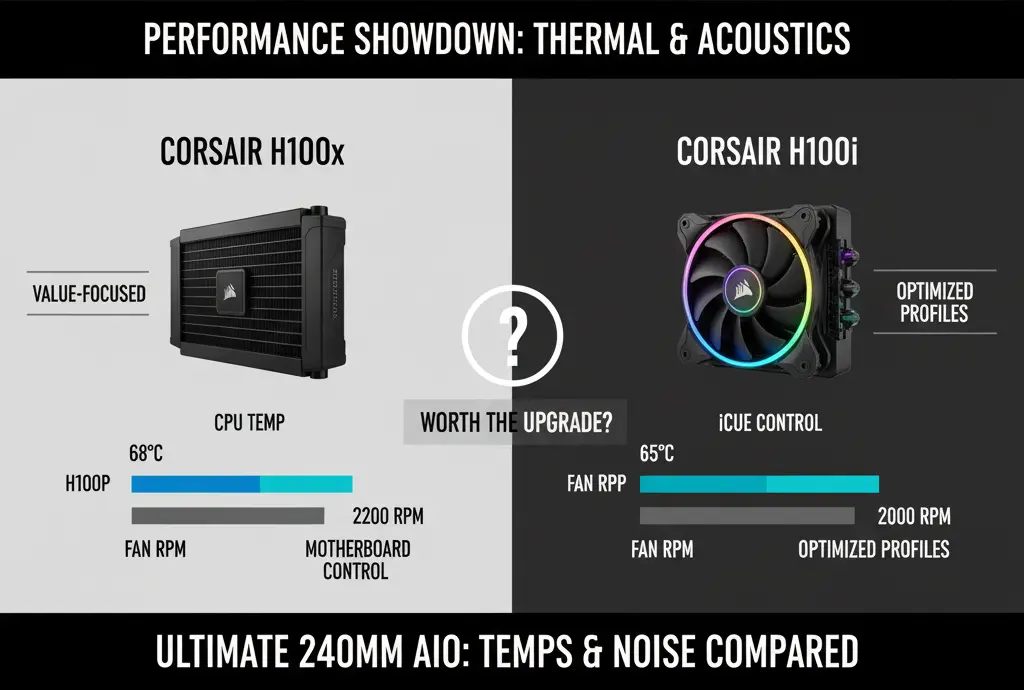
Quick Benchmark Highlights:
| Highlight | H100x | H100i |
|---|---|---|
| Best for budget-conscious builds | ✅ | ❌ |
| Rich customization & RGB | ❌ | ✅ |
| Quieter operation | ❌ | ✅ |
| Tuning & monitoring via software | ❌ | ✅ |
| Longer warranty | ❌ | ✅ |
| Strong base cooling performance | ✅ | ✅ |
Key Takeaways of Corsair H100x and H100i
These two coolers are fundamentally similar in their core function, but the H100i takes the edge in user experience and potential cooling performance under extreme load.
Here are the key takeaways from performance tests:
- The H100i models consistently offer a slight thermal advantage (usually 1-3°C cooler) over the H100x due to their use of higher-end fans (like the ML/AF ELITE series) with better static pressure and RPM control.
- Acoustics are superior on the H100i, as its dedicated controller (Commander Core) allows for granular, curve-based control via iCUE, letting you create quieter profiles than basic motherboard control often allows.
- The H100x provides almost identical performance to the H100i at default settings, making it the better cooling value for users who don’t overclock heavily or care about advanced RGB/iCUE control.
- The H100i is necessary if you plan to synchronize lighting with other Corsair components (RAM, case fans, keyboard, etc.) as the H100x’s basic ARGB connection limits its ecosystem integration.
Which Is More Popular?
Popularity in the Community & Market

- The H100i series (especially variants like H100i Elite, Capellix, Pro) is widely favored in enthusiast and high-end builds thanks to its RGB lighting, iCUE ecosystem compatibility, and quieter operation under load. Tom’s Hardware praises the H100i Elite as “a very quiet AIO with an impressive software suite and in-depth customization options.”
- User feedback and forums show that users strongly regard the “i” models as more premium and feature-rich, while the H100x is seen more as a value choice.
- On retail sites, H100i variants often have many more reviews and higher demand (e.g. Best Buy shows 1,229 customer reviews and a 4.6/5 star rating for iCUE H100i Elite Capellix).
- That said, the H100x still sees solid traction among budget builders. KitGuru praises it for “impressive performance … at its very competitive price,” calling it “Corsair’s cheapest 240 mm liquid cooler.”
- Some user threads report occasional issues with software, pump detection, or noise in “i” models, which shows that while the “i” series is popular, it’s not without trade-offs.
- In forums, the H100x is sometimes called “Corsair’s most popular” base model among non-RGB, non-software AIOs, thanks to its straightforward design and lower cost.
Summary of Popularity
In short, H100i (and its variants) enjoy broader recognition and popularity in enthusiast circles, driven by feature set, aesthetics, and user control. H100x holds a meaningful niche among value-minded builders who want strong cooling without paying extra for lighting or software.
Pros & Cons of Corsair H100x vs H100i
An honest look at the advantages and disadvantages of choosing the Corsair H100x (as the baseline, value-focused model).
| Pros (H100x) | Cons (H100x) |
| Superior Value: Excellent cooling per dollar spent. | Limited Control: Relies on basic motherboard headers for fan/pump speed. |
| Simplified Installation: Fewer cables and no external controller to manage. | No iCUE Integration: Cannot be fully controlled or monitored via Corsair iCUE software. |
| Solid Performance: More than enough cooling for most mid-range CPUs (i5/R5, i7/R7 non-K/non-X). | Basic Lighting: RGB is often limited to a single color or basic static effects (unless paired with an ARGB header). |
| Clean Aesthetic: For builders who prefer a minimal look without heavy RGB. | Standard Fans: Typically uses slightly older fan models (e.g., SP series) compared to the H100i. |
Buying Recommendations
- Go with the H100i (RGB ELITE/CAPELLIX) if:
- You own or plan to purchase other Corsair iCUE products (fans, RAM, keyboard, etc.) and want unified RGB and performance control.
- You are running a high-end, heavily overclocked CPU (i7-K, i9, Ryzen 7/9 X-series) where the slightly superior fans and precise control matter.
- The budget allows, and you prioritize advanced RGB effects and detailed system monitoring (pump speed, coolant temp).
- Go with the H100x (RGB ELITE) if:
- Your primary goal is high-performance 240mm cooling at the lowest possible price.
- You are not invested in the Corsair iCUE ecosystem and are happy controlling fans through your motherboard’s BIOS/software.
- You are building a system with a mid-to-high-range CPU (e.g., Core i5/i7, Ryzen 5/7) where the extra cooling headroom of the “i” is overkill.
Final Verdict
The choice between the Corsair H100x and the modern H100i is a classic case of Value vs. Features.
For the vast majority of builders seeking powerful and reliable 240mm cooling for a standard gaming or work PC, the Corsair H100x offers the best practical cooling per dollar, providing excellent thermal performance without the premium cost of an integrated controller and advanced software.
However, if you are a demanding enthusiast who requires absolute control, unified ecosystem lighting, and a slight thermal edge for aggressive overclocking, the Corsair H100i variants are the superior, albeit more expensive, choice.
FAQ Section
Q1: What is the main functional difference between ‘x’ and ‘i’ in Corsair AIOs?
A1: The primary difference is the controller. ‘i’ models (H100i) include an integrated Corsair controller (like the Commander Core/XT) for full iCUE software control, whereas ‘x’ models (H100x) rely on the motherboard’s fan headers and ARGB headers, offering less advanced control and monitoring.
Q2: Do I need a separate fan controller for the H100x?
A2: No. The H100x connects directly to the motherboard’s CPU FAN and ARGB (if applicable) headers. This simplifies cable management but means fan/pump speed is controlled via the motherboard’s BIOS/software, not iCUE.
Q3: Which cooler has better RGB customization?
A3: The H100i models offer significantly better RGB customization. The bundled controller and iCUE software allow for synchronization across multiple devices, complex lighting patterns, and greater LED counts on both the fans and the pump head.
Q4: Is the performance difference significant enough to justify the H100i’s higher cost?
A4: For average use and mild overclocking, the performance difference (typically 1-3°C) is negligible. The higher cost of the H100i is mainly justified by the advanced RGB features, the superior quiet operation via iCUE control, and the inclusion of a dedicated controller.
Q5: Which model is easier to install for a beginner?
A5: The H100x is generally easier for a beginner because it involves fewer cables and no external controller to mount and wire. It’s plug-and-play into the motherboard headers.
Q6: Are both compatible with the latest Intel and AMD sockets?
A6: Yes, both the H100x and H100i models currently sold are compatible with the latest sockets, including Intel LGA 1700 and AMD AM5, typically with the necessary mounting hardware included in the box.
Q7: Which one comes with braided tubing?
A7: The higher-tier H100i models often come with aesthetically pleasing, braided nylon sleeving over the rubber tubes, whereas the budget-friendly H100x typically uses standard, plain low-permeation rubber tubing.
Short Conclusion
For the savvy builder who wants maximum thermal performance without paying the “RGB tax” or getting locked into the iCUE ecosystem, the Corsair H100x is the clear value winner. However, if your rig is already a festival of Corsair lighting, or if you demand the quietest possible operation under load via granular software control, the H100i models provide the premium experience that ties your entire system together. Choose wisely based on your budget and desire for control.
If you have any questions about “Corsair H100x vs H100i: Which Cooler is Best For You?,” then feel free to let us know through your comments.



